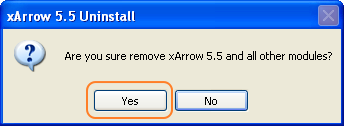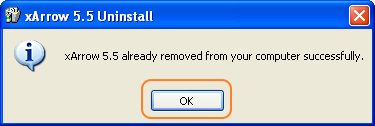- Launch the Uninstall program in start menu(xArrow/Uninstall), or open the control panel and click the button to remove the xArrow software, it will prompt a dialog to confirm the uninstall operation, as follows:
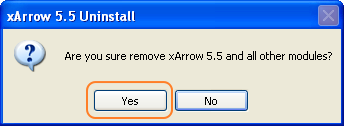
- The xArrow will be uninstalled.
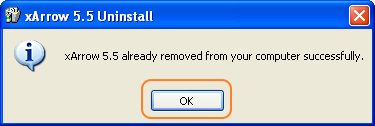
Note: xArrow’s uninstall program will uninstall all the modules installed by the xarrow.exe, not include the project created by the customers, these project should be removed manually by the customers themselves.